Settings
The settings page provides general information about the current status of the JudoManager server you are connected to and the selected competition. If no server is connected, a notification will indicate that no server is selected.
In addition to general information, the settings page is divided into three sections:
- API Settings
- FairReplay Broadcast Settings
- Miscellaneous Settings
API Settings
JudoManager servers support two API interfaces: JudoBase (JB) and JudoManager (JM).
- When connected to a JudoManager server with the JB API, only settings specific to the JudoBase API are displayed.
- When connected to a JudoManager server with the JM API, only the JudoManager API settings are available.
If the JM API is selected, a
Test Tokenbutton will appear. Clicking this button provides a response to confirm whether the connection is functioning as expected.
The default settings are correctly configured. Modify these settings only if you are confident in what you are doing.
JudoManager API Settings
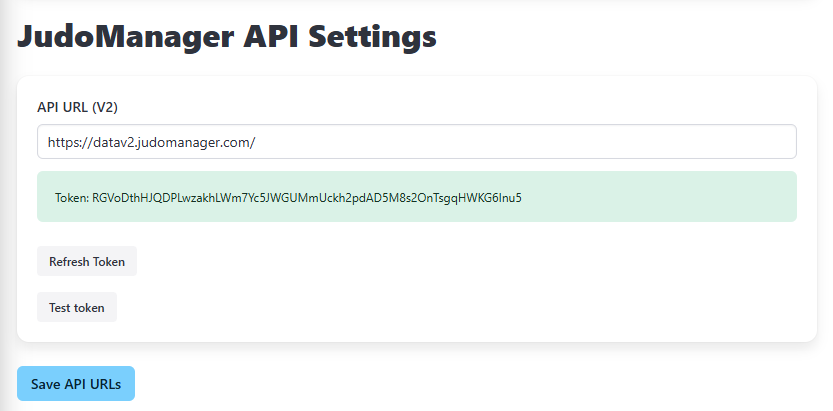
JudoBase API Settings
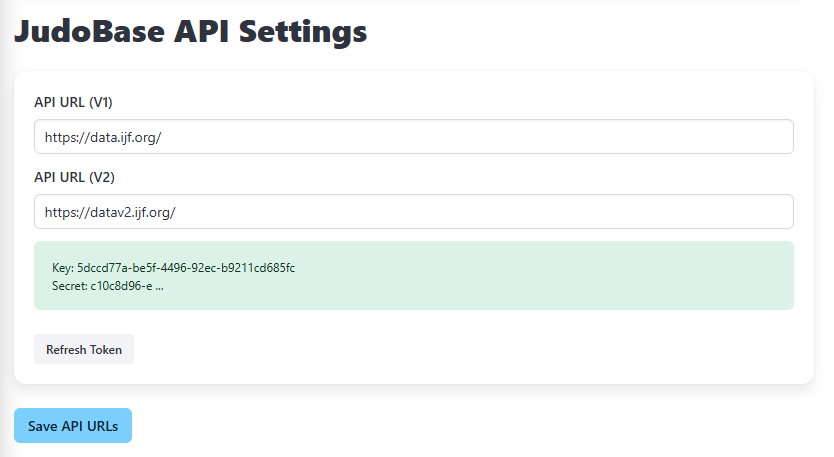
FairReplay Broadcast
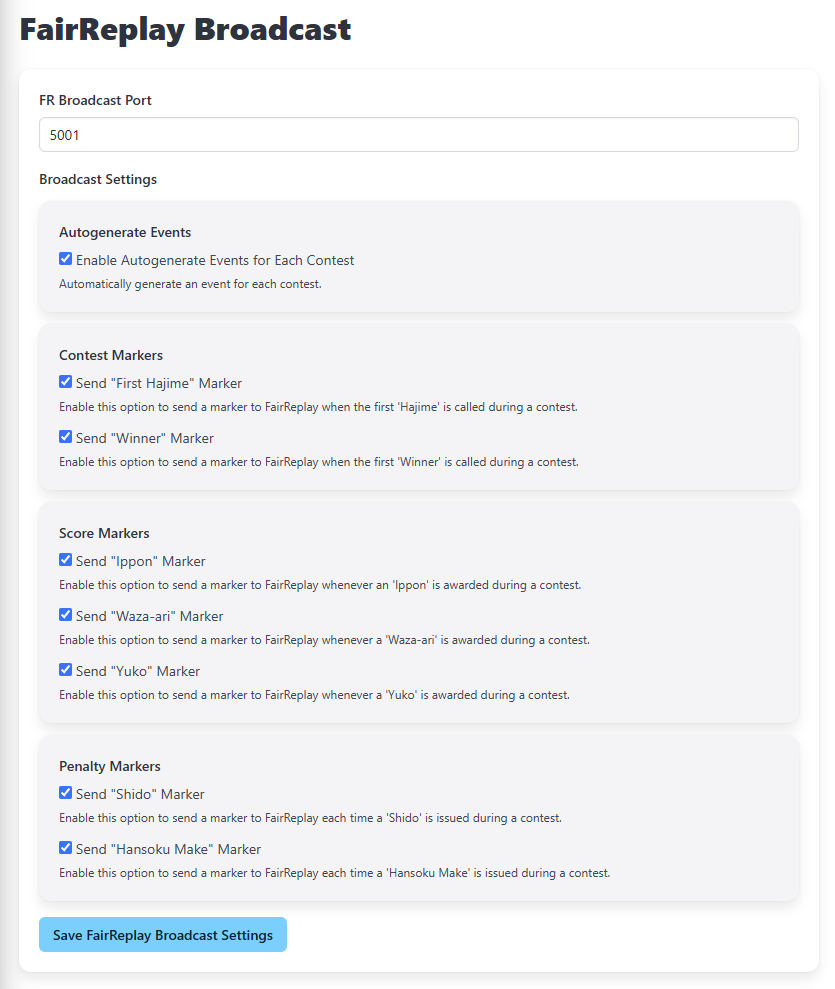
These settings are relevant if you are using the FairReplay system to record your competition. They allow you to automatically generate events and markers that are broadcast over UDP. FairReplay recorders on the same network listen to these broadcasts and respond accordingly.
By default, FairReplay recorders listen on port 5001, which is preconfigured in these settings but can be changed if needed.
You can customize which markers and events JudoNet sends to the FairReplay UDP broadcast. The available options are:
Autogenerate Events
Enable this option to automatically generate an event for each contest, from the first "Hajime" to when the winner is declared. This option works even if specific markers like "First Hajime" or "Winner" are not enabled.Contest Markers
Send "First Hajime" Marker: Broadcasts a marker when the first "Hajime" is called during a contest.
Send "Winner" Marker: Broadcasts a marker when the winner is declared during a contest.
Score Markers
Send "Ippon" Marker: Broadcasts a marker whenever an "Ippon" is awarded.
Send "Waza-ari" Marker: Broadcasts a marker whenever a "Waza-ari" is awarded.
Send "Yuko" Marker: Broadcasts a marker whenever a "Yuko" is awarded.
Penalty Markers
Send "Shido" Marker: Broadcasts a marker whenever a "Shido" penalty is issued.
Send "Hansoku Make" Marker: Broadcasts a marker whenever a "Hansoku Make" penalty is issued.
You can select any combination of markers and events to suit your needs. After making changes, click Save FairReplay Broadcast Settings to apply them. These changes take effect immediately, provided the Broadcast UDP to FR checkbox is enabled in the activation controls.
Scoreboard Settings
This section allows you to configure the following:
- Scoreboard WebSocket Port
Specifies the port JudoNet uses to open a WebSocket connection with the scoreboard. The default port is 855, but you can change it if needed.
Miscellaneous Settings
This section allows you to configure the following:
- Maximum Winner Mode Time Threshold (in seconds)
Sets the maximum duration a contest can remain in winner display mode. For example, if the scoreboard operator forgets to move to the next contest, this setting ensures the current contest stays in winner display mode for a limited time. The default is 20 seconds, but you can adjust it based on your requirements.