Overview of the JudoNet Main Page
The JudoNet main page can be accessed by clicking the Open In Browser button in the JudoNet Monitor or by navigating directly to https://localhost:5200. The main page is structured into several key sections for easy navigation and control.
Left Menu
The left-hand menu provides key information about the status of JudoNet and allows navigation between different segments.
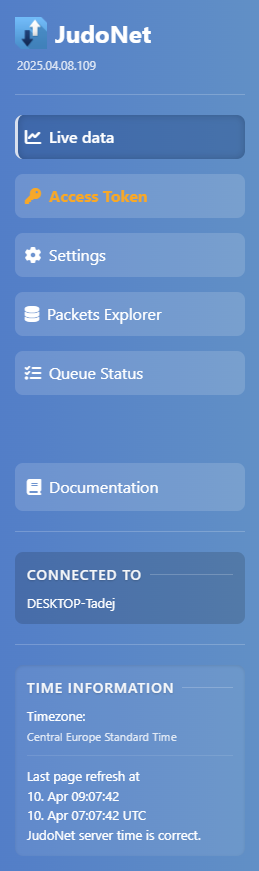
Key Features:
Current Version: At the top, you'll find the current version of JudoNet.
Navigation Options: Below the version, you can switch between the main sections:
- Live data
- Settings
- Packets Explorer
- Queue status
- Documentation - opens the JudoNet Documentation in a new tab.
Connected Computer: Displays the computer to which JudoNet is currently connected (where the service is running).
Time Zone: Displays the time zone configured on the connected computer.
Last Refreshed: Indicates the last time the page was refreshed.
Time Accuracy: Verifies whether the time on the JudoNet server is properly synchronized.
This menu is designed for quick access to critical information and seamless navigation between different sections of JudoNet.
Activation controls
The activation controls are located at the top of the main page and remain fixed, ensuring they are always accessible regardless of the segment you're viewing or how far you scroll.
These controls allow you to determine which actions will be performed based on the data received from scoreboards, providing you with full control over the system's behavior:
- Store Locally ON: Saves all packets received from scoreboards in the local database.
- Store Online ON: Sends all received data to the IJF Tagger database (online). The exact times sent are based on the time configured on the JudoNet computer. Therefore, it’s crucial to ensure the JudoNet computer’s time is synchronized.
- Display Online ON: Sends all data to the API for live display on JudoTV or JudoManager Portal.
- Broadcast UDP to Graphics ON: Sends data to the JudoGraphics server to support the displayed graphics with accurate and up-to-date information. The specific content shown on the graphics is controlled and managed using the CGPlay control software.
- Broadcast UDP to FR: Sends data to the FairReplay Recorder which enables the automatic generation of events and markers regarding contests, scores or penalties. These are relevant for FairReplay Viewers. Note that this feature can only be used if you are also using the FairReplay System for recording the competition.
These activation controls ensure flexibility in managing data flow and synchronization across the system.
Main Window
The main window dynamically updates based on your selection in the left-hand menu. You can choose between:
Each section provides a detailed view tailored to its specific functionality. Refer to the respective pages for more information on these sections.